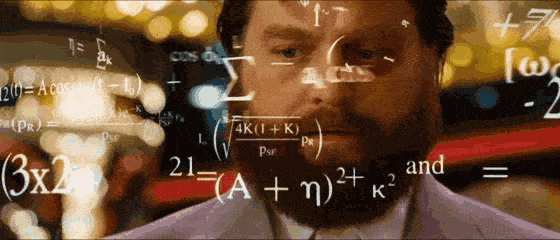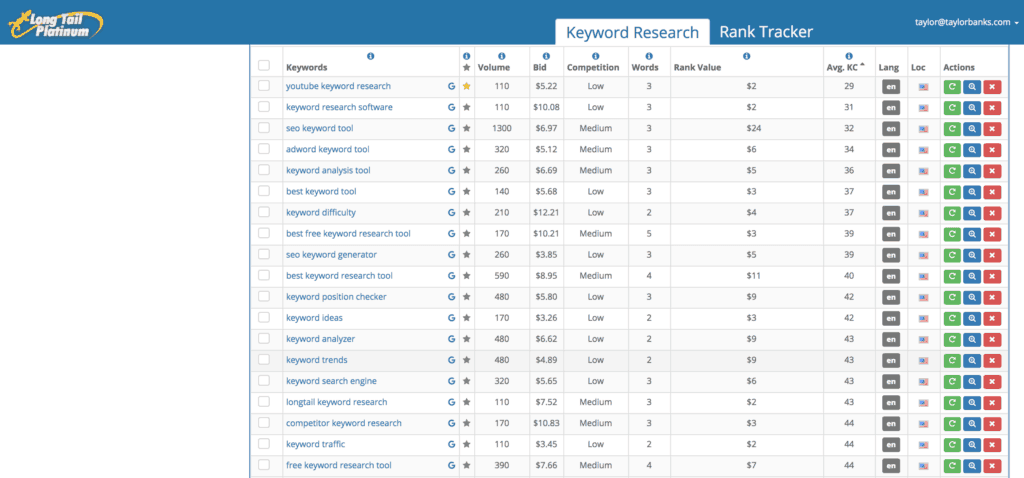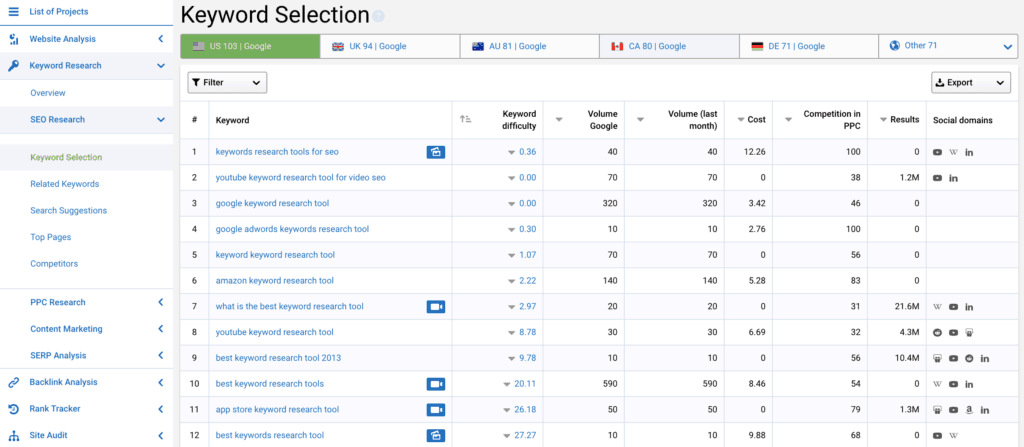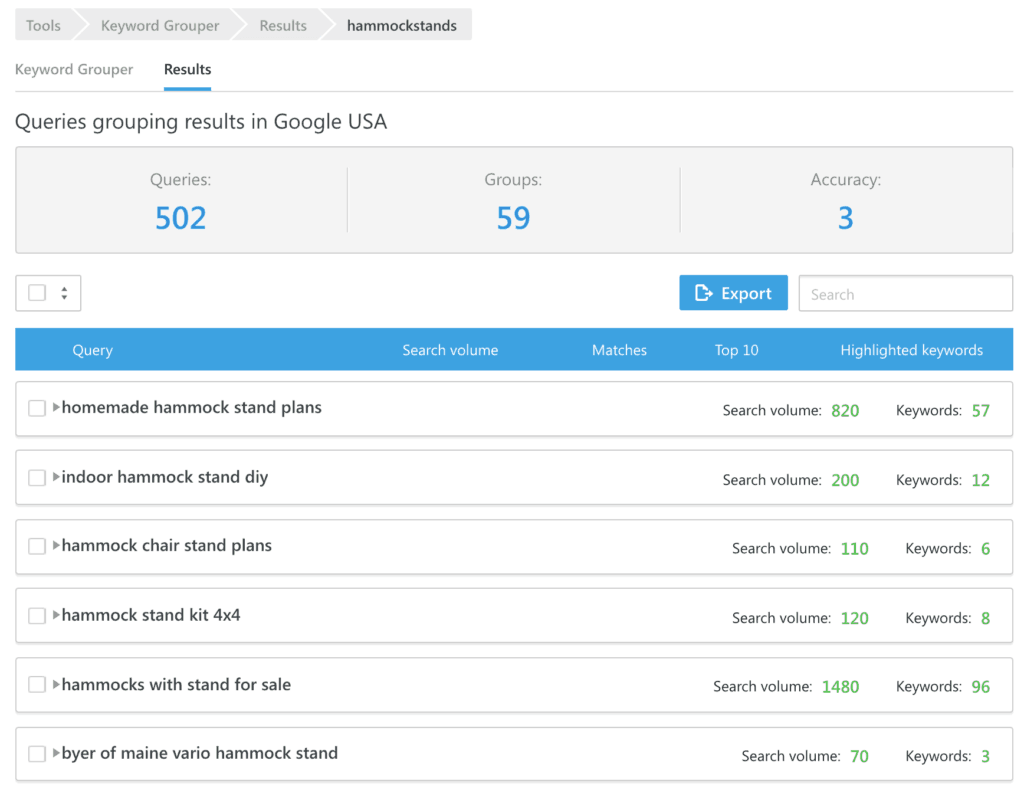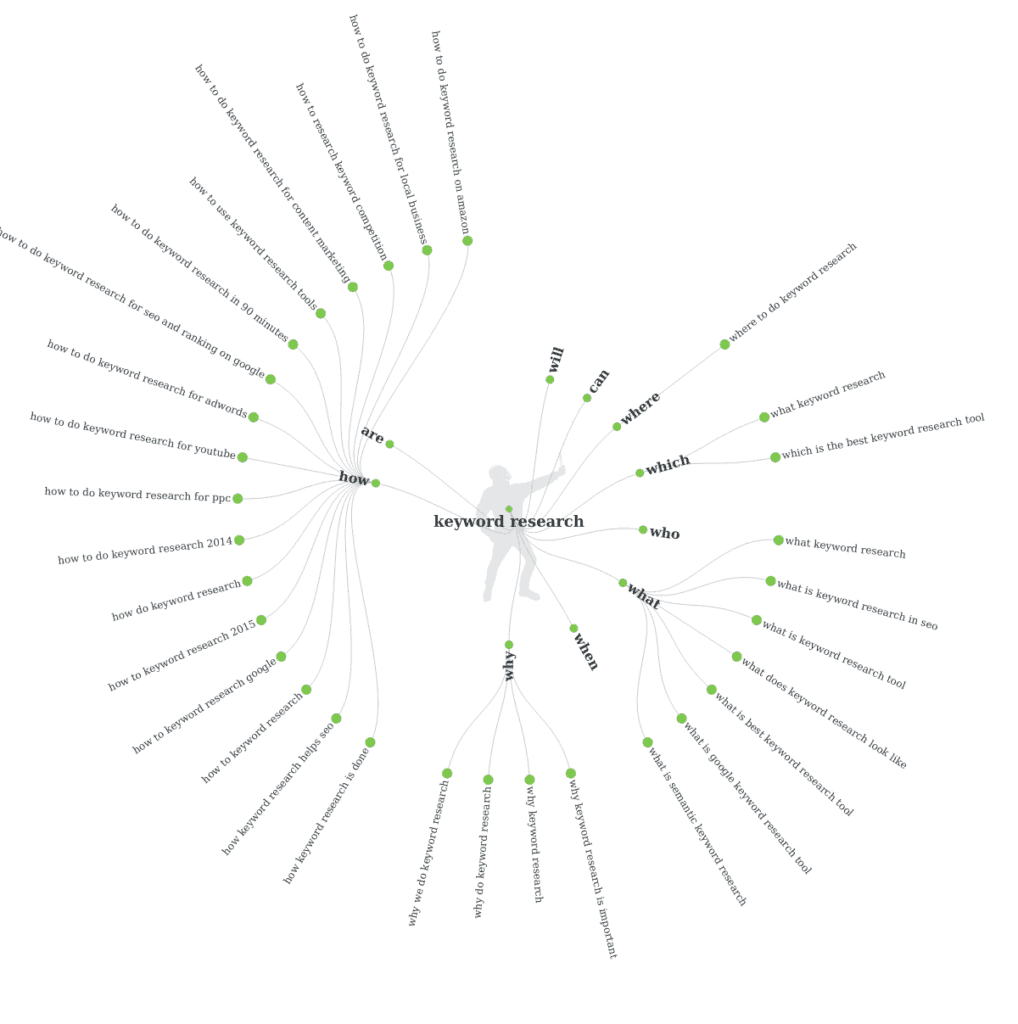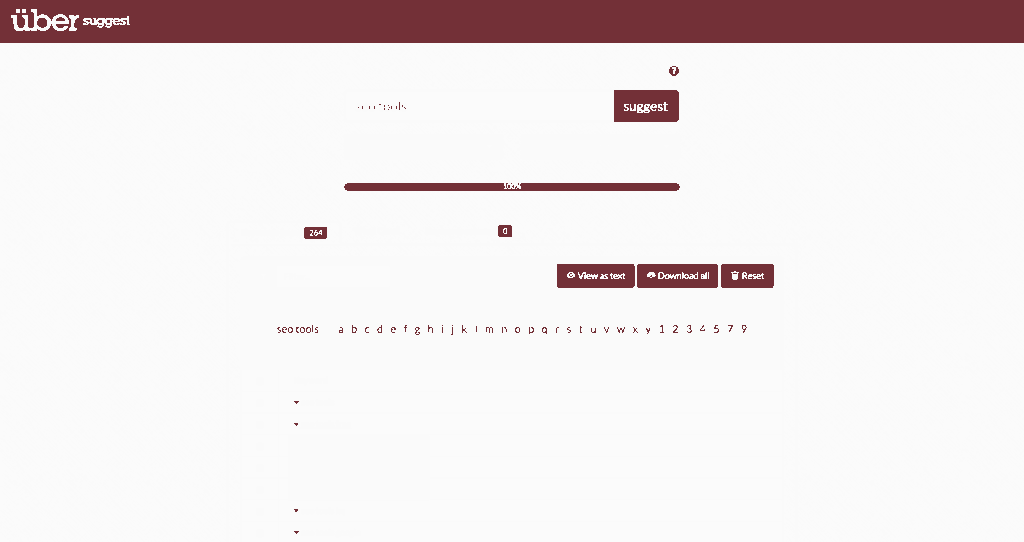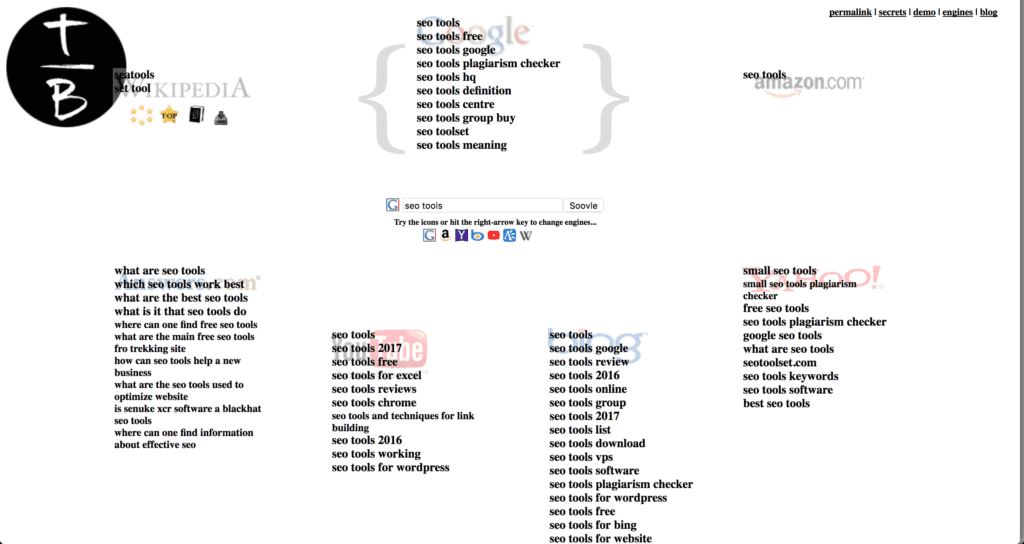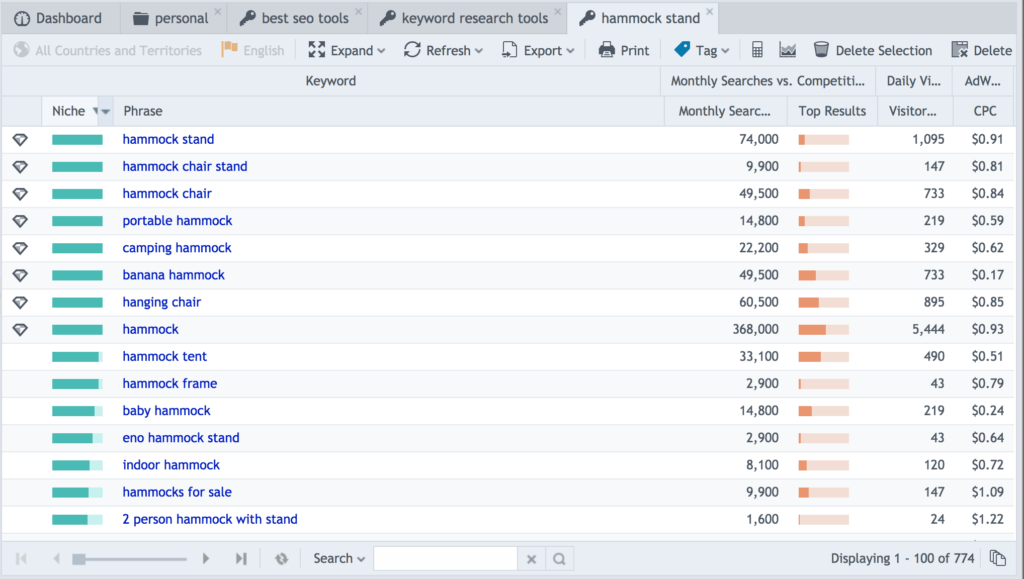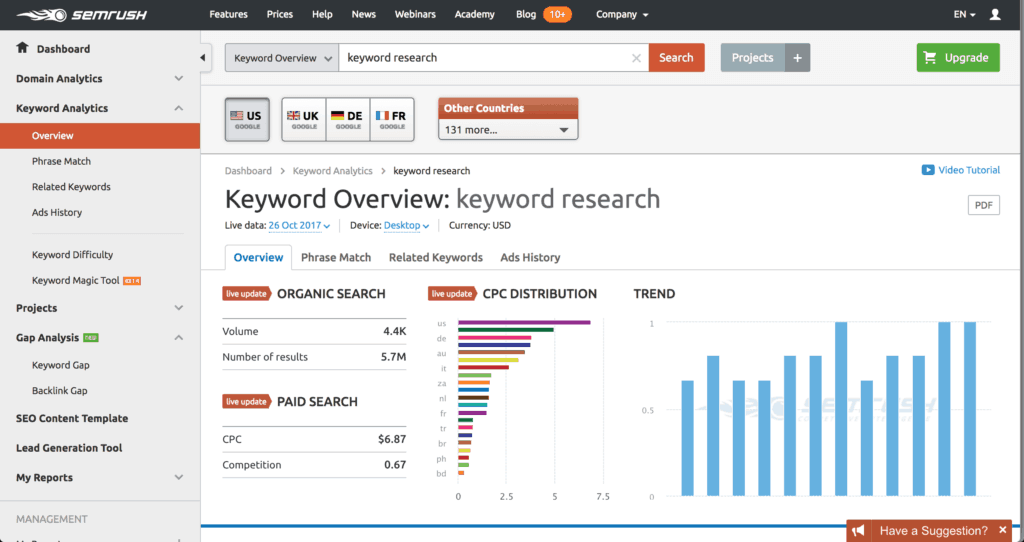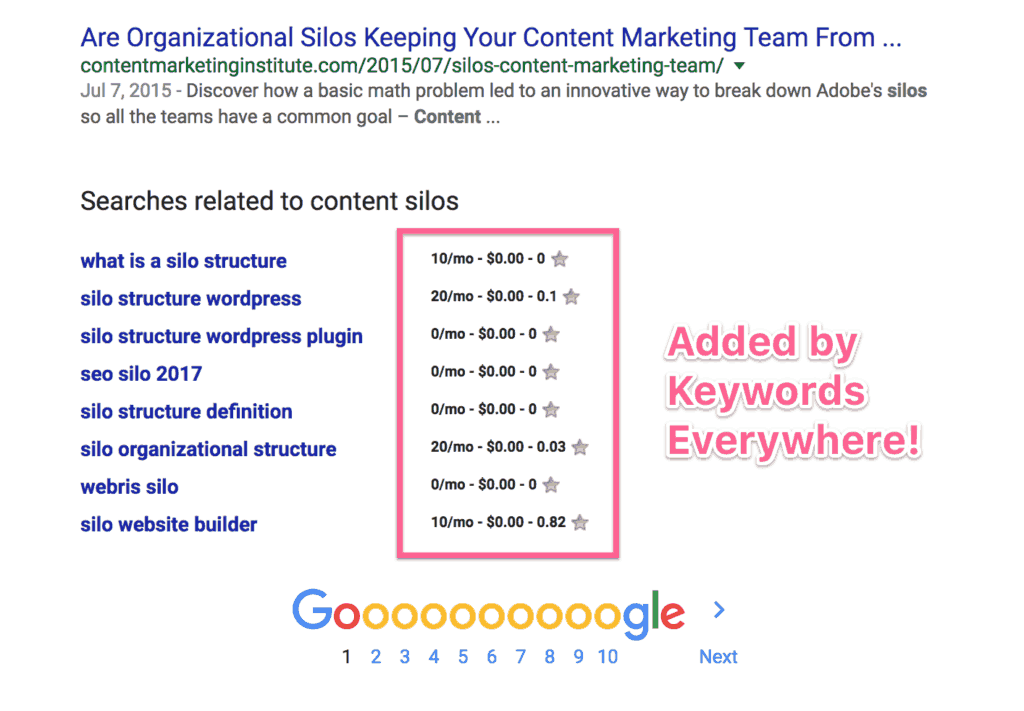TL;DR: Most people don’t have time or money to waste on complicated and expensive tools just to find keywords. In this guide, I’ll show you the best SEO tools for doing amazing keyword research in minutes. Do it right, and you'll get traffic, shares and first page Google rankings every time you post.
Caveat Emptor:If you really want to master SEO and content marketing, I recommend you read everything that Neil Patel, Brian Dean, Tommy Griffith, Bryan Harris and Sujan Patel have ever written on the subject. They have lots of great (and super detailed) articles, guides and courses that cover on-page and off-page search engine optimization in gory detail.
This isn’t one of those.
This is a quick guide to the best SEO tools I actually use to generate traffic, revenues and profits for my own businesses and those of my clients.
Reading time: 6m 36s (and 31 seconds have already passed).
Want to Know How to Get on the First Page of Google?
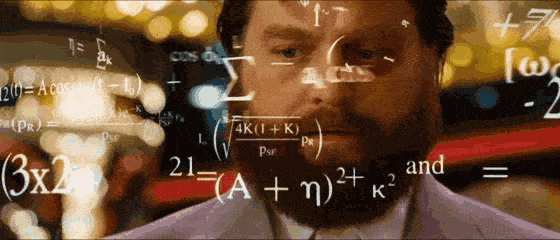
I’ll make it stupid simple. There are only 3 steps:
- Do amazing keyword research,
- Write great content,
- Get good backlinks.
This post is about the tools I use for doing amazing keyword research.
If you ❤ this post, let me know in the comments below!
What About The Free Google Keyword Research Tool?
You can do keyword research by searching Google and using browser extensions like Moz SEO tools for Chrome or Firefox.
Me? I’m all about SEO hacks that help me achieve awesome results in the least amount of time with the least effort.
And the Google Keyword Research Tool is a great resource.
But it’s also going to give you the same search terms it gives to everyone else, without enough context to decide if those keywords are “great keywords” or not.
The following is a list of the best SEO tools I’ve found, many of which I use every single time I write a piece of content (including this one).
They’re the ones that have helped my websites earn first page results for thousands of great keywords on Google, Bing, Yahoo and other search engines.
The Best SEO Tools for Keyword Research
Why compete for the most difficult keywords against fierce competitors who can spend thousands of dollars per day to rank, when you can get as much (or more) traffic for free by targeting a few smart long tail keywords instead?
Creating good content takes more than just great keywords, but not starting with keyword research will put you at a severe disadvantage.
And yet, with just a few minutes of research and the right tools, you can get tons of traffic for free while your competitors pay dearly for it.
In my opinion, the best SEO tools for keyword research and getting ideas for content creation are:
Below are my notes about each tool, with explanations of the features that I use most.
Long Tail Pro is my go-to content ideation tool. I've been using it for years, and it's where I start most of my keyword searches. Although it's not free, LTP provides tons of value with their filtering and scoring algorithms.
LTP's Keyword Competitiveness score helps determine the difficulty of ranking keywords in the top 10 Google results, and Rank Value can help you estimate how profitable those keywords might be.
Price: from $25/mo (use this link to try it for $1)
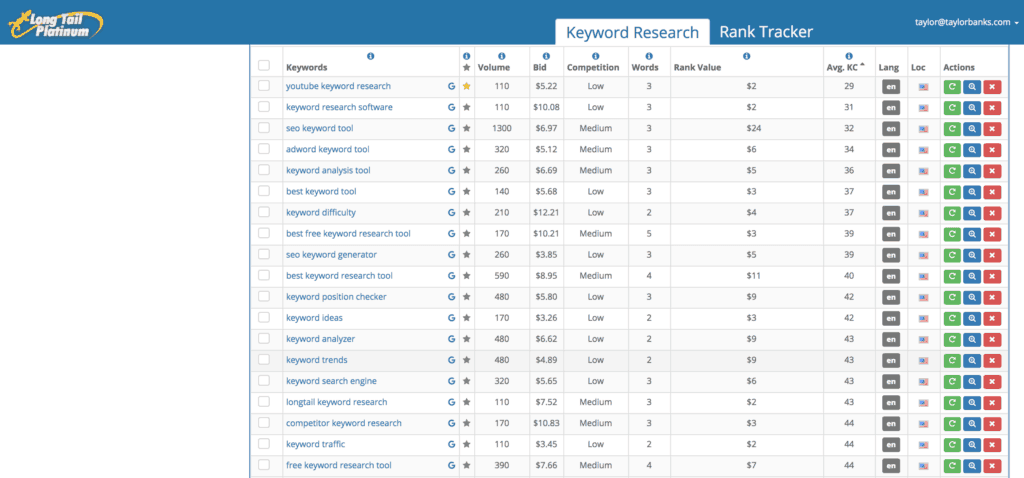
Serpstat bills themselves as an “All-in-One SEO platform,” though I've found their keyword research tools to be some of the best around.
In addition to organic keywords, Serpstat also provides tons of useful data about ad keywords and “search questions,” which are great for content marketing purposes.
Although I'm a paid subscriber, Serpstat's freemium model gives you 30 “credits” per day. Probably enough to research a few keywords, analyze a couple of competitors and generate some good content ideas for at least one project.
Price: Freemium, paid plans from $15/mo
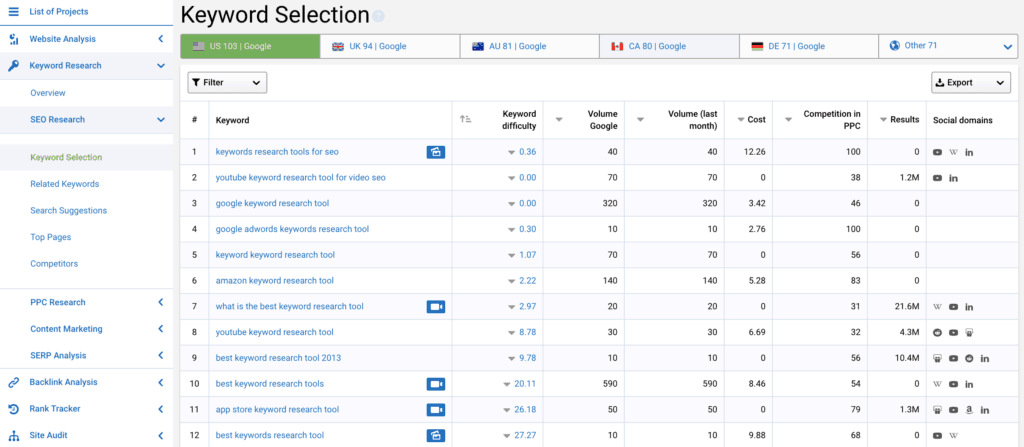
I’ve recently started using SE Ranking during my research, and it performs very well doing basic keyword research, as well as tracking my rankings.
However, the feature that I use most often is SE Ranking’s Keyword Grouping tool, which basically takes the list of keywords you generate and *automatically creates silos* based on the way Google already sees those keywords!
As SE Ranking explains it:
“We automatically analyze Google’s first page results and groups search queries that match the same URL. Unlike other solutions, SE Ranking compares keywords in the same group against each other, which also eliminates irrelevant keyword groupings.”
For example:
Take two searches – “best free SEO tools” and “keyword research tools” — should they be used to promote the same page, or different pages? Grouping related keywords incorrectly can lead to ranking fluctuation (aka the “Google Dance”) as 2 or more URLs appear for the same search query. SE Ranking’s keyword grouping tool eliminates these errors to help you achieve first page Google results for every piece of content you publish.
This is basically a content marketer’s dream tool, and it’s included in all of their paid plans (as well as AppSumo Briefcase).
Price: from $7/mo
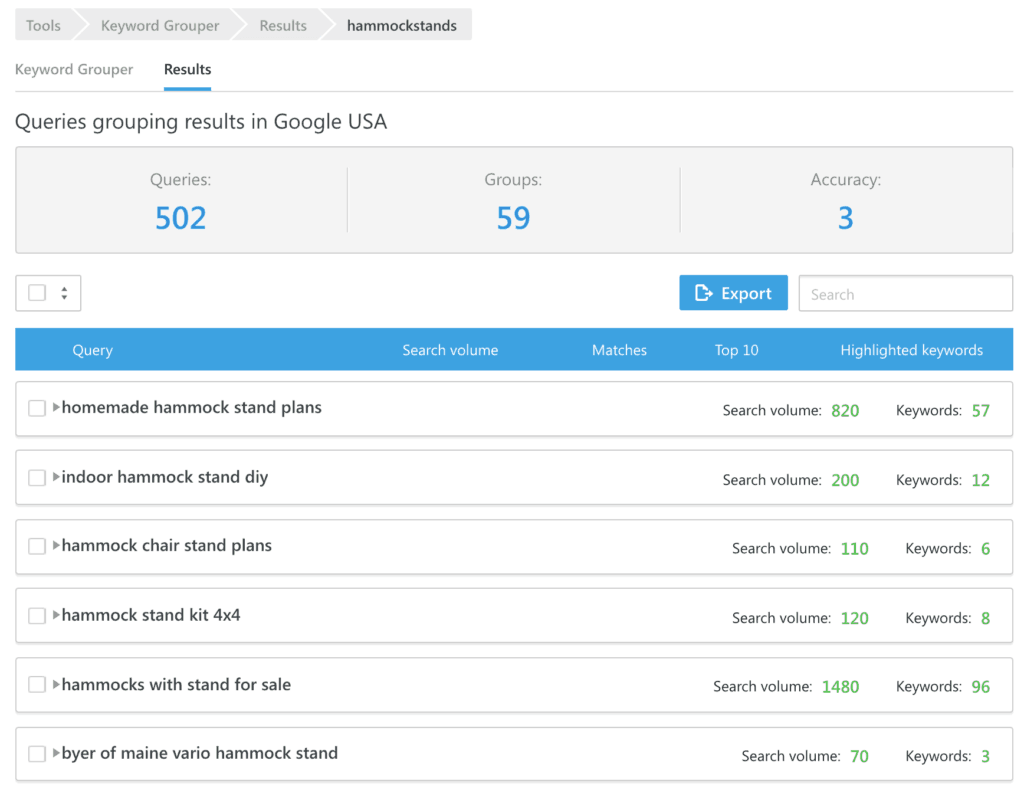
Answer the Public is a super simple way to extract only the questions from Google and Bing autosuggest results. As you type, it gives you a graphical view of the questions people are asking, which provides a hint into the motivations and emotions behind each search. It’s “one of the best and most underutilized sources of research for content ideas.”
In addition to providing some good keywords, Answer the Public has provided me some good inspiration for topics I hadn't previously considering covering.
Price: Free
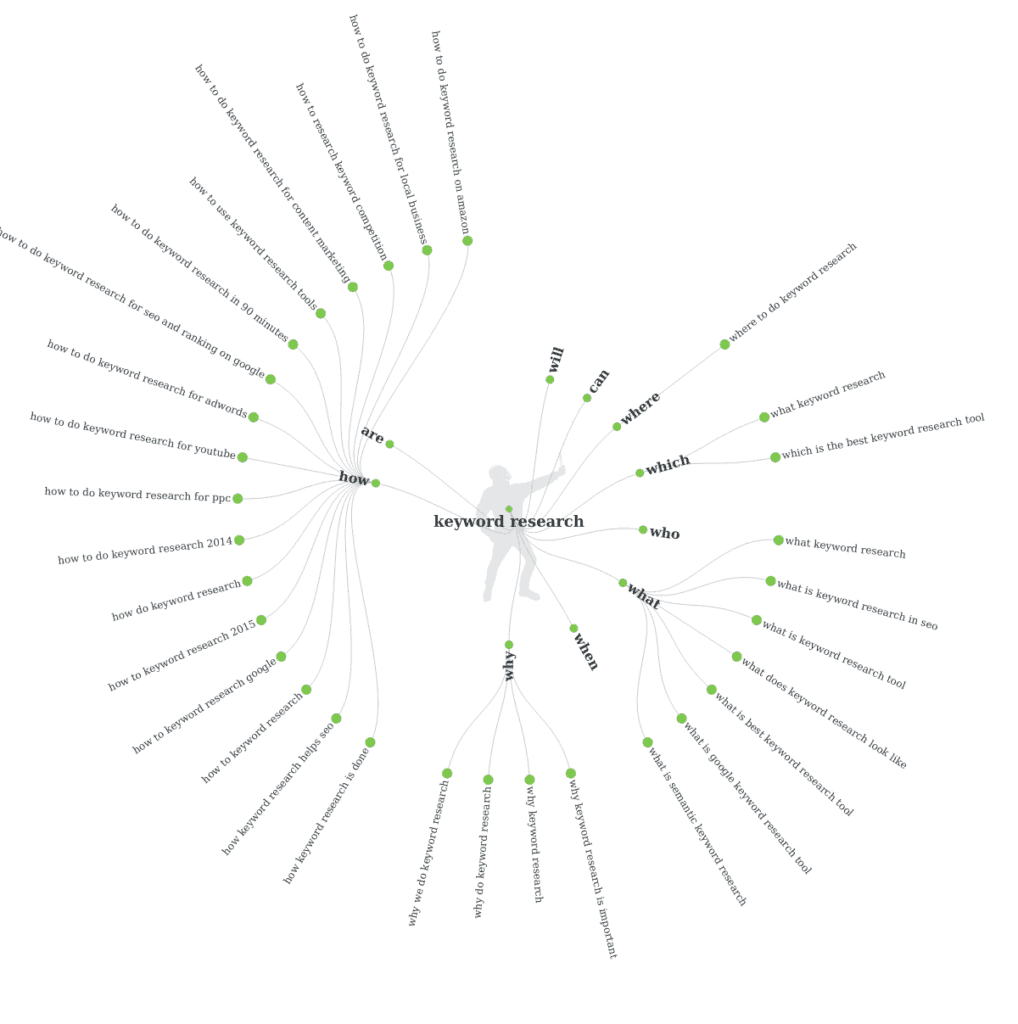
Übersuggest was the first tool for finding keywords by iterating through Google (and YouTube) “autosuggest” results, and it remains one of the simplest. No search volume or competitive data, but you can download your list as a text or CSV file and upload it to Google Keyword Research tool (or Long Tail Pro) to get the rest of the data.
Price: Free
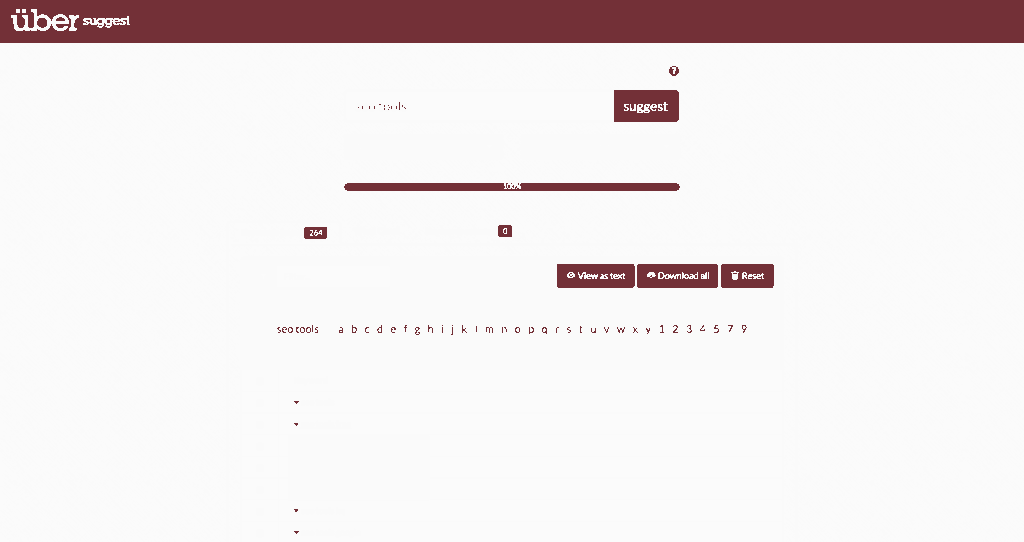
Soovle take’s UberSuggest’s approach one step farther by also grabbing autosuggest keywords from Amazon, Bing, Wikipedia, Yahoo, YouTube and other search engines.
This keyword research tool offers a few other convenience options like the ability to view “top internet keywords” each day, save keyword suggestions, and even add your own logo to a permalink so you can easily share results with clients.
Price: Free
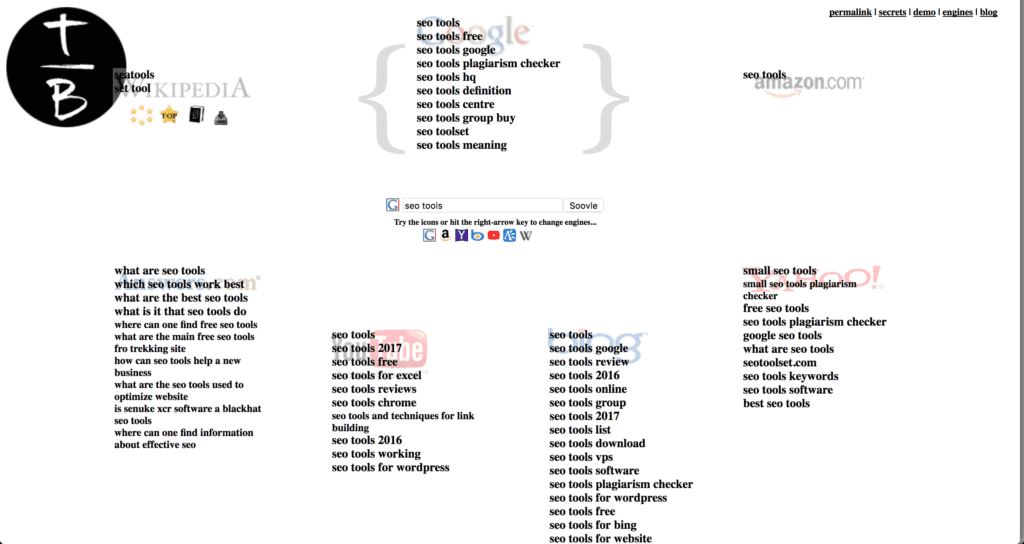
In addition to pulling keywords from Google Adwords like everyone else, SECockpit uniquely pulls data from Google Suggest, Amazon Suggest, YouTube Suggest, and the most recent addition, Google Related Searches (which contains a goldmine of LSI keywords for any given search term). Not only that, but SEC can pull Google Related Searches recursively to find hundreds of keywords that Google loves… that don’t show up anywhere else.
Price: from $28/mo (paid annually)
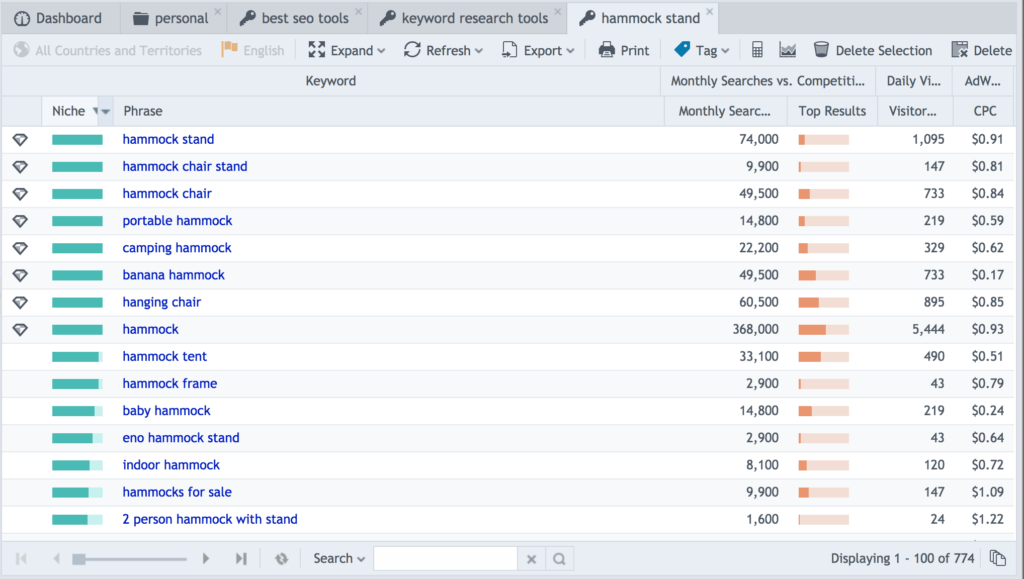
SEMrush is regularly recognized as one of the best all-around SEO tools, and for good reason. Their data is fresh, extensive, and well-organized, and they make it easy to get to the information you need quickly.
Most noteworthy is SEMrush's new Gap Analysis feature, which allows you to see
SEMrush is also one of the more expensive tools in this arena at $99/mo (or $83/mo if paid annually). If you produce a lot of content and monetize it in any way (whether for e-commerce, content marketing, or guest posting, etc), it’s well worth the expense, though it may still be out of reach for some.
Price: from $83/mo (paid annually)
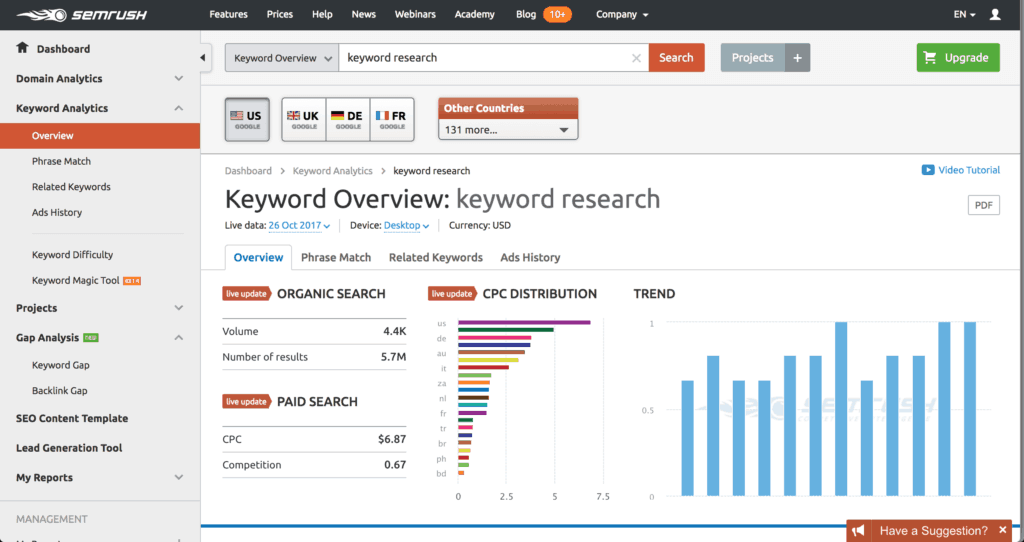

Secret Bonus – How to Get Paid Data from Free SEO Tools
Want to stick to the free SEO tools mentioned above? Worried you won’t be able to get important data like search volume, CPC and competition data? Fear not!
Keywords Everywhere is a FREE browser extension that automatically adds search volume, cost-per-click and competition data to almost all the free keyword research tools above, plus about a dozen others… AND it even adds search volume and CPC right under the Google search bar!
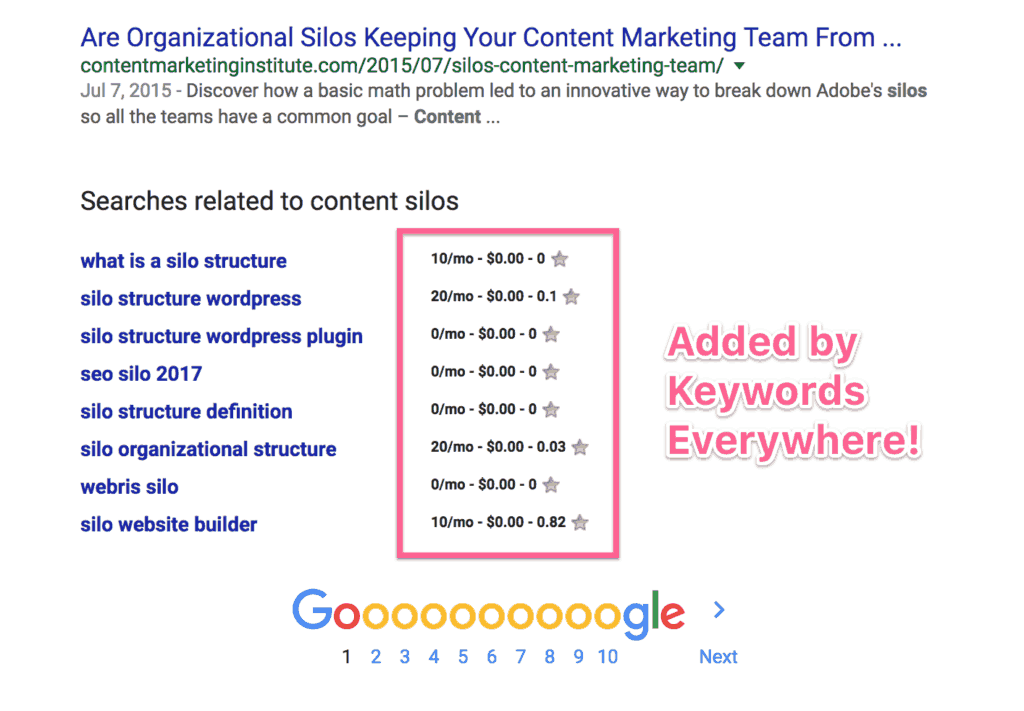
Honorable Mentions
The keyword research tools above are some of the top SEO tools for their respective jobs, and I use most of them every time I do research.
And while they may be the best SEO tools, they’re not the only SEO tools I use. Below are the tools I use occasionally or supplementally, even if I don’t use them every time I start a new project.
- ahrefs – With 12 trillion backlinks, 4 billion keywords and 1 billion pieces of content, it's the best backlink research tool around, and it does a pretty damned good job of keyword research, too. (paid)
- SeedKeywords – Find valuable keywords, with a little help from your friends. Get feedback on how people would actually search for your content. (free)
- Keyworddit – Extract keywords from your favorite subreddits, with search volume data. (free)
- BuzzSumo – Find questions for any keyword across many thousands of forums, Amazon, Reddit, Quora and Q&A sites. (paid)
Want to Learn How to Use the Best SEO Tools — in 15 minutes?
In conclusion, I showed you the tools that I consider to be the 8 best SEO tools for doing amazing keyword research to get free traffic to your website, tons of social shares and first page results on Google, Bing and other search engines.
What I didn’t show you was exactly how I use them to do my keyword research in under 15 minutes. I've got it pretty much down to a science. Want to learn how I do it? Share this post with a few friends and stay tuned for the next installment!
Need help? Schedule a call with me (for free) and I'll help you figure out what you need.